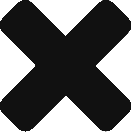So first remember everything in PowerShell is an object. What exactly is an object? It’s something that has some kind of properties. For example, a string can be an object. It has characters, a length along with other items. If you ever need to learn more about an object just remember Get-Member is your friend.
- Object Property
- This is exactly how it sounds it’s just a property. Lets say we have a person a property would be their first name, last name, age, height, etc…
- Object Methods
- A method is an action or function you can run on an object to perform a task. For example if you have a word you can use a method ToLower() to make the word lowercase.
Let’s look at some examples now. First will look at a string object and pipe it to Get-Member to see it’s properties and methods.
"Matt" | Get-Member
TypeName: System.String
Name MemberType Definition
---- ---------- ----------
Clone Method System.Object Clone(), System.Object ICloneable.Clone()
CompareTo Method int CompareTo(System.Object value), int CompareTo(string strB), int IComparable.CompareTo(System.Object obj), i…
Contains Method bool Contains(string value), bool Contains(string value, System.StringComparison comparisonType), bool Contains…
CopyTo Method void CopyTo(int sourceIndex, char[] destination, int destinationIndex, int count)
EndsWith Method bool EndsWith(string value), bool EndsWith(string value, System.StringComparison comparisonType), bool EndsWith…
EnumerateRunes Method System.Text.StringRuneEnumerator EnumerateRunes()
Equals Method bool Equals(System.Object obj), bool Equals(string value), bool Equals(string value, System.StringComparison co…
GetEnumerator Method System.CharEnumerator GetEnumerator(), System.Collections.IEnumerator IEnumerable.GetEnumerator(), System.Colle…
GetHashCode Method int GetHashCode(), int GetHashCode(System.StringComparison comparisonType)
GetPinnableReference Method System.Char&, System.Private.CoreLib, Version=4.0.0.0, Culture=neutral, PublicKeyToken=7cec85d7bea7798e GetPinn…
GetType Method type GetType()
GetTypeCode Method System.TypeCode GetTypeCode(), System.TypeCode IConvertible.GetTypeCode()
IndexOf Method int IndexOf(char value), int IndexOf(char value, int startIndex), int IndexOf(char value, System.StringComparis…
IndexOfAny Method int IndexOfAny(char[] anyOf), int IndexOfAny(char[] anyOf, int startIndex), int IndexOfAny(char[] anyOf, int st…
Insert Method string Insert(int startIndex, string value)
IsNormalized Method bool IsNormalized(), bool IsNormalized(System.Text.NormalizationForm normalizationForm)
LastIndexOf Method int LastIndexOf(char value), int LastIndexOf(char value, int startIndex), int LastIndexOf(char value, int start…
LastIndexOfAny Method int LastIndexOfAny(char[] anyOf), int LastIndexOfAny(char[] anyOf, int startIndex), int LastIndexOfAny(char[] a…
Normalize Method string Normalize(), string Normalize(System.Text.NormalizationForm normalizationForm)
PadLeft Method string PadLeft(int totalWidth), string PadLeft(int totalWidth, char paddingChar)
PadRight Method string PadRight(int totalWidth), string PadRight(int totalWidth, char paddingChar)
Remove Method string Remove(int startIndex, int count), string Remove(int startIndex)
Replace Method string Replace(char oldChar, char newChar), string Replace(string oldValue, string newValue), string Replace(st…
Split Method string[] Split(char separator, System.StringSplitOptions options), string[] Split(char separator, int count, Sy…
StartsWith Method bool StartsWith(string value), bool StartsWith(string value, System.StringComparison comparisonType), bool Star…
Substring Method string Substring(int startIndex), string Substring(int startIndex, int length)
ToBoolean Method bool IConvertible.ToBoolean(System.IFormatProvider provider)
ToByte Method byte IConvertible.ToByte(System.IFormatProvider provider)
ToChar Method char IConvertible.ToChar(System.IFormatProvider provider)
ToCharArray Method char[] ToCharArray(), char[] ToCharArray(int startIndex, int length)
ToDateTime Method datetime IConvertible.ToDateTime(System.IFormatProvider provider)
ToDecimal Method decimal IConvertible.ToDecimal(System.IFormatProvider provider)
ToDouble Method double IConvertible.ToDouble(System.IFormatProvider provider)
ToInt16 Method short IConvertible.ToInt16(System.IFormatProvider provider)
ToInt32 Method int IConvertible.ToInt32(System.IFormatProvider provider)
ToInt64 Method long IConvertible.ToInt64(System.IFormatProvider provider)
ToLower Method string ToLower(), string ToLower(cultureinfo culture)
ToLowerInvariant Method string ToLowerInvariant()
ToSByte Method sbyte IConvertible.ToSByte(System.IFormatProvider provider)
ToSingle Method float IConvertible.ToSingle(System.IFormatProvider provider)
ToString Method string ToString(), string ToString(System.IFormatProvider provider), string IConvertible.ToString(System.IForma…
ToType Method System.Object IConvertible.ToType(type conversionType, System.IFormatProvider provider)
ToUInt16 Method ushort IConvertible.ToUInt16(System.IFormatProvider provider)
ToUInt32 Method uint IConvertible.ToUInt32(System.IFormatProvider provider)
ToUInt64 Method ulong IConvertible.ToUInt64(System.IFormatProvider provider)
ToUpper Method string ToUpper(), string ToUpper(cultureinfo culture)
ToUpperInvariant Method string ToUpperInvariant()
Trim Method string Trim(), string Trim(char trimChar), string Trim(Params char[] trimChars)
TrimEnd Method string TrimEnd(), string TrimEnd(char trimChar), string TrimEnd(Params char[] trimChars)
TrimStart Method string TrimStart(), string TrimStart(char trimChar), string TrimStart(Params char[] trimChars)
Chars ParameterizedProperty char Chars(int index) {get;}
Length Property int Length {get;}
Notice line 3 (above) shows the object type which in this case we have a System.String. This particular objects has lot’s of methods you can run and only 1 property which is length.
Next I’ll show you several ways to view the property along with using some methods.
# Shows the value in the property called Length
Write-Output "Show Lenght"
"Matt".Length
# This also shows the value of the property leght but notice you can see a column value
Write-Output "Show Lenght using Select-Object"
"Matt" | Select-Object Length
# You can remove the column name with -expandproperty
Write-Output "Show Length using Select-Object -Expandproperty"
"Matt" | Select-Object -ExpandProperty Length
# Use the method ToLower() to make the word all lowercase
Write-Output "Show ToLower() Method"
"Matt".ToLower()
# Use method ToUpper() to make the word all upper case
Write-Output "Show ToUpper() Method"
"matt".ToUpper()
Show Lenght
4
Show Lenght using Select-Object
Length
------
4
Show Length using Select-Object -Expandproperty
4
Show ToLower() Method
matt
Show ToUpper() Method
MATT
Hopefully everything is making sense up to this point. How about we have a little fun and make our own object. Let’s use the [pscustomobject] (one of the things I use most in PowerShell beside variables).
Let’s make a person with the following properties.
- FirstName (string)
- LastName (string)
- Age (integer)
- Vehicle (string)
# Code to make our custom person and store it into $Person variable
$Person = [PSCustomObject]@{
FirstName = "Alice"
LastName = "Apple"
Age = 24
Vehicle = "Jeep"
}
# Pipe to Get-Member to see the object type, methods, and properties
$Person | Get-Member
TypeName: System.Management.Automation.PSCustomObject
Name MemberType Definition
---- ---------- ----------
Equals Method bool Equals(System.Object obj)
GetHashCode Method int GetHashCode()
GetType Method type GetType()
ToString Method string ToString()
Age NoteProperty int Age=24
FirstName NoteProperty string FirstName=Alice
LastName NoteProperty string LastName=Apple
Vehicle NoteProperty string Vehicle=Jeep
Here you can see we have new type of object System.Management.Automation.PSCustomObject and we can see lines [9-12] are properties. Under the Definition column you can see what types each property value is (string, int).
Let’s say you only cared about seeing the firstName and Age. Simple you can just use Select-Object.
$Person | Select-Object FirstName, Age
FirstName Age
--------- ---
Alice 24
Obviously the methods and properties very from object to object and I don’t have enough time in a week to explain them all. Just remember to use Get-Member. This is a very handy tool. Also, remember EVERYTHING in PowerShell is an object! Event that output from Get-Member is one. Yep that’s right! I found in the past when I need to know what properties are there on an object in my scripts to make the Dynamic. I use this little trick below.
I’ll take the object $person | pipe it to Get-Member then I’ll pipe that output to Where the MemberType column is a property.
$Person | Get-Member | Where-Object {$_.MemberType -like "*Property*"}
TypeName: System.Management.Automation.PSCustomObject
Name MemberType Definition
---- ---------- ----------
Age NoteProperty int Age=24
FirstName NoteProperty string FirstName=Alice
LastName NoteProperty string LastName=Apple
Vehicle NoteProperty string Vehicle=Jeep
Notice the output above only shows the items where the MemberType Column contains the word *property*. All you have to do now is Select-Object pick the Name column and expand it.
$Person | Get-Member | Where-Object {$_.MemberType -like "*Property*"} | Select-Object -ExpandProperty Name
Age
FirstName
LastName
Vehicle
Pretty cool right? I hope you got some value from this post. If you have any questions or like to see some more examples let me know.